PRESCRIPTION TAB
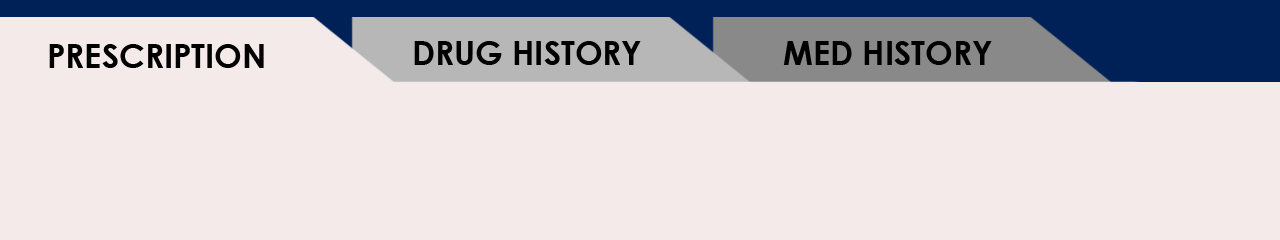
The Prescription tab is the primary workspace for creating and managing prescriptions. This tab enables you to add medications, attach notes, and finalize the prescription for printing or online sending.
Each prescription can include up to 5 medications. This limit ensures accuracy and compliance with dispensing regulations, especially when prescriptions are processed across multiple pharmacies or remote setups.
The Prescription tab is one of three tabs featured in the Work Area of the Daley Dose application, alongside the Drug History and Med History tabs.
INTERFACE DETAILS
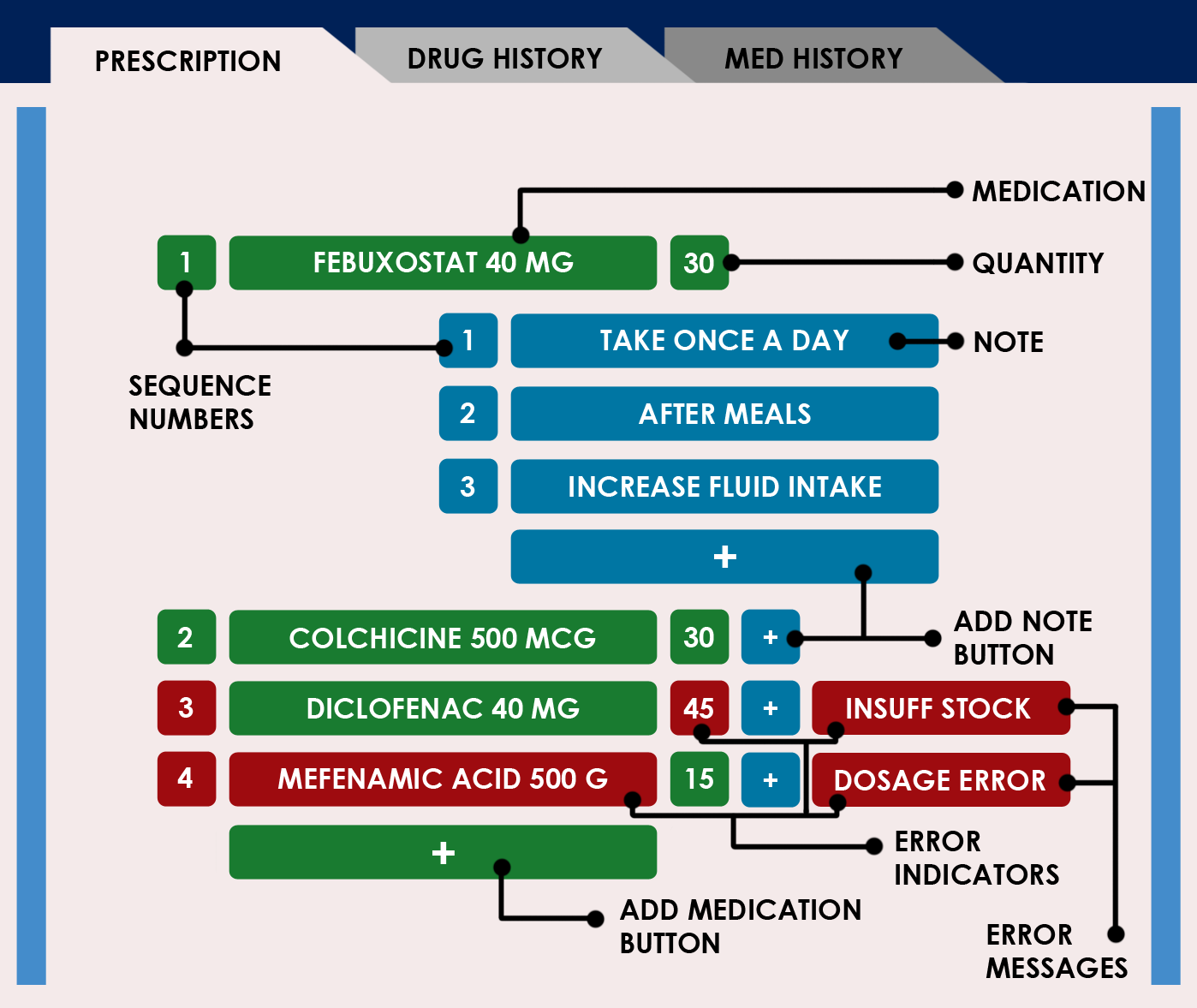
The following table describes the fields in the Prescription tab.
| FIELDS | DEFINITION |
|---|---|
| SEQUENCE NUMBER | Displays the sequence of entries. NOTES: - You can have up to 5 medications per prescription. - You can have up to 5 notes per medication. |
| MEDICATION | Displays the medication name and dose. NOTE: This is a read-only field. To edit the contents of a Medication field, double-click the desired medication to re-open the Add Medication window. |
| QUANTITY | Displays the quantity associated with the medication for the prescription. |
| NOTE | Displays the note associated with the medication. NOTE: This is a read-only field. To edit the contents of a Note field, double-click the desired medication to re-open the Add Note window. |
| ERROR | Displays one of the following error messages for the associated medication entry: - INSUFF STOCK: Indicates that the pharmacies associated with the patient or hospital do not have the entered quantity of the medication in stock. - DOSAGE ERROR: Indicates that the entered dose is inconsistent with medical protocols. - RESTRICTED: Indicates that the medication entry cannot be prescribed by the user because of their current Prescription Restrictions. |
| ERROR INDICATOR | Identifies the reason for the error message. The application highlights the affected field in red. Existing fields identified as causing errors prevent you from finalizing the prescription. |
The following table describes the buttons in the Prescription tab.
| BUTTONS | DEFINITION |
|---|---|
| ADD MEDICATION | Select to add a medication entry to the current prescription. When selected, the application opens the Add Medication window. |
| ADD NOTE | Select to add a note entry to the selected medication. When selected, the application opens the Add Notes window. |