DALEY DOSE VERSION HISTORY
This page provides a complete record of changes to the Daley Dose application, organized by release.
Each version lists updates under three categories:
- New Features – Capabilities introduced for the first time in that release.
- Enhancements – Improvements to existing functionality, performance, or usability.
- Bug Fixes – Corrections to defects, errors, or unexpected behaviors.
Versions are presented in reverse chronological order, with the most recent release at the top.
VERSION 1.3
RELEASE DATE: 2024-09-15
This release introduces auto-complete functionality, note and medication deletion, handwritten prescription scanning, expanded user roles, increased limits for prescriptions and notes, and critical bug fixes.
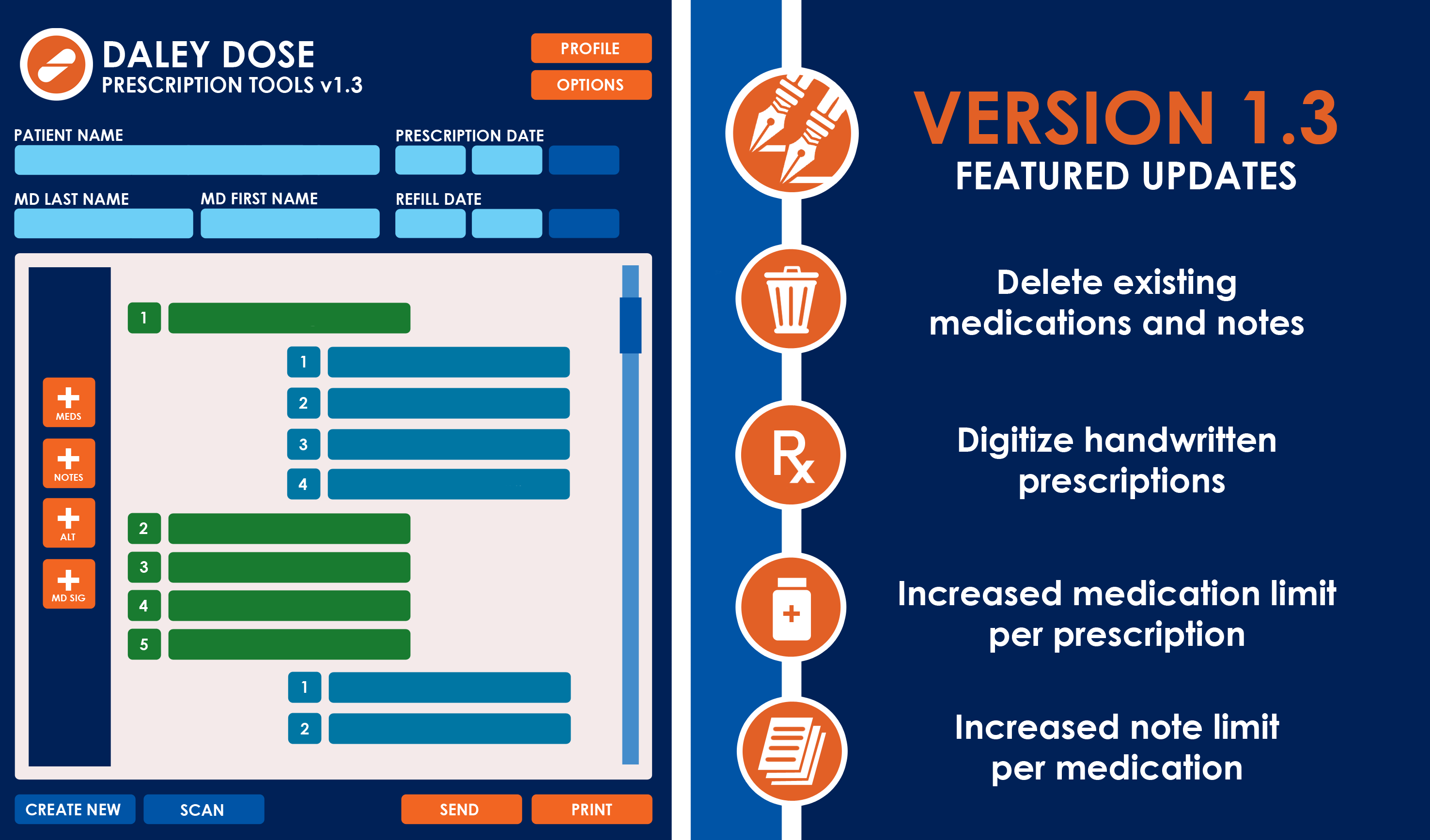
The Daley Dose user interface for version 1.3
NEW FEATURES
- Auto-complete medication names
You can now receive generic and brand name suggestions when entering medication details in the Add Medication window.- Added the Auto-Complete Status field with the following indicators:
- Green – auto-complete is enabled
- Red – auto-complete is disabled
- Purple – auto-complete is disabled for all accounts by an administrator
- This feature is enabled by default and can be turned off in the Options window.
- See Figure 1: The Add Medication window with the newly added Auto-Complete Status field
- REFERENCE NUMBERS: DD-1543 / DD-1545 / DD-1556
- Added the Auto-Complete Status field with the following indicators:
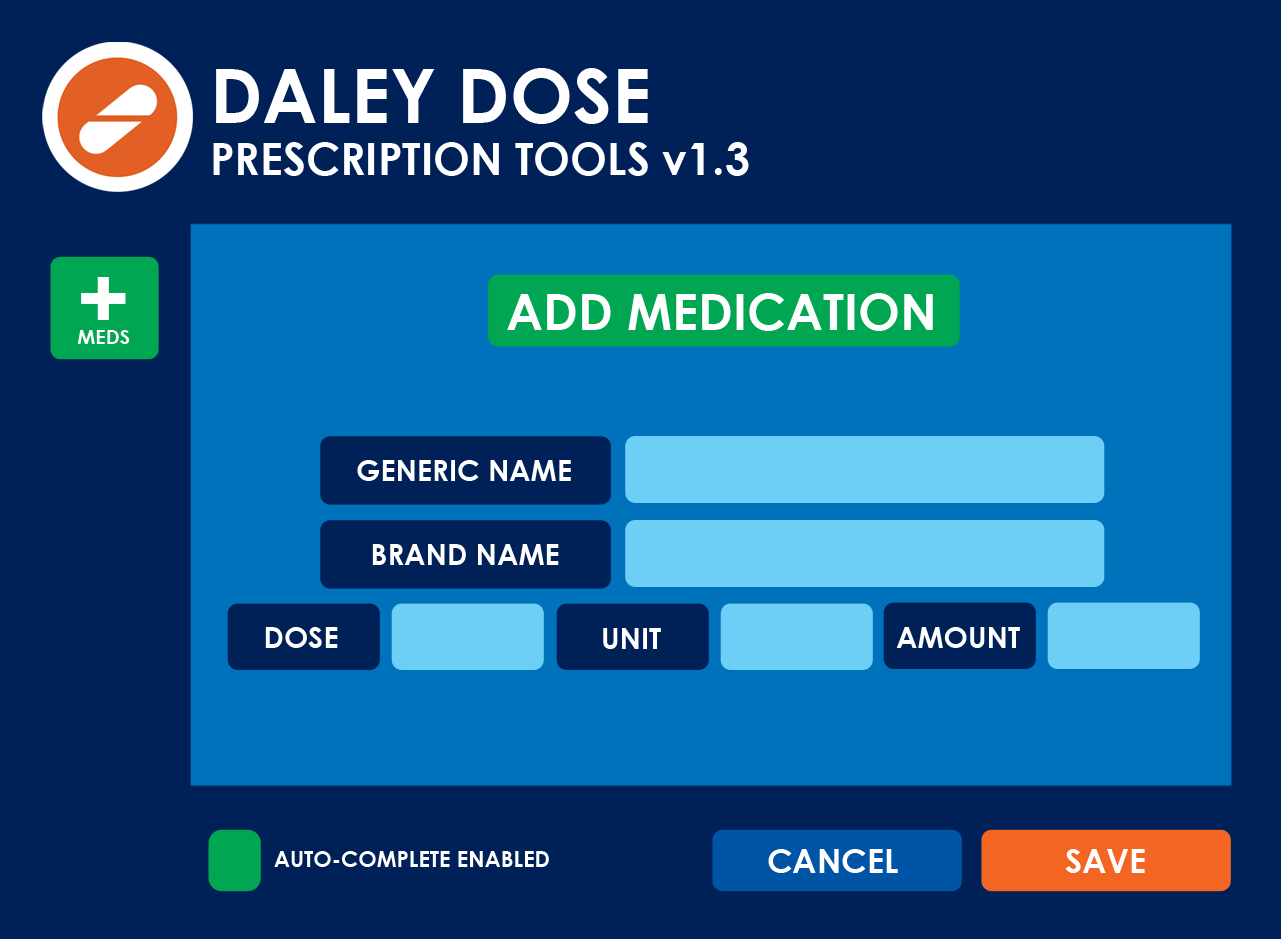
Figure 1: The Add Medication window with the newly added Auto‑Complete Status field
- Delete existing medications and notes
You can now delete medications and notes directly from the current prescription.- Added the Medication Number and Note Number fields
- Double-clicking either field deletes the corresponding item
- The application displays the confirmation message “Are you sure you want to delete this from the prescription?” before deletion
- Deleted items cannot be restored; re-entry must be done manually using the + Med or + Note buttons
- Deletion is not available for transcribed prescriptions
- REFERENCE NUMBERS: DD-1523 / DD-1525 / DD-1526
- Digitize handwritten prescriptions
You can now scan handwritten notes using your webcam or smartphone to create digital prescriptions.- Added the Scan button (desktop and mobile)
- Desktop version requires a connected webcam; mobile version always displays the button
- Scanned prescriptions cannot be edited
- See Figure 2: The Home window with the newly added Scan button
- REFERENCE NUMBERS: DD-1585 / DD-1586
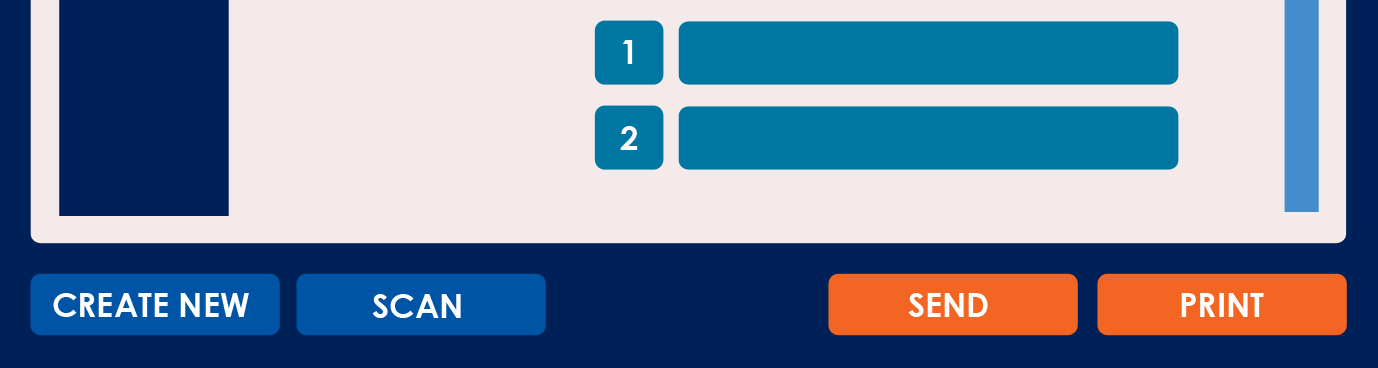
Figure 2: The Home window with the newly added Scan button
- Additional user profile roles
You can now assign roles to users in the User Profile window.- Added the Role field with the following options:
- Administrator
- Support
- Prescriber
- Pharmacist
- Spectator
- Only Administrator and Support roles can assign or edit roles
- Only Prescriber role can prescribe medication
- REFERENCE NUMBERS: DD-1500 / DD-1501
- Added the Role field with the following options:
ENHANCEMENTS
- Increased medication limit per prescription
You can now add up to 5 medications per prescription (previous limit was 3).- REFERENCE NUMBER: JIRA-DD-1562
- Increased note limit per medication
You can now add up to 5 notes per medication (previous limit was 3).- Increased note length from 10 words to 25 words
- The application displays the error message “Note Too Long” if a note exceeds 25 words
- REFERENCE NUMBERS: DD-1563 / DD-1564
BUG FIXES
-
DD-1510
Resolved a known issue where the application incorrectly recognized Potion of Minor Healing as the generic name for cough medication. -
DD-1511
Resolved a known issue where the application incorrectly recognized Thoughts and Prayers as a type of chemotherapy medication. - DD-1514
Fixed a rare bug where the application sent multiple copies of the same Schedule II Narcotics prescription to different pharmacy outlets when you selected Send.- The application now assigns a serial number per prescription to prevent duplicates.
-
DD-1515
Resolved an issue where the application incorrectly approved the prescription of Schedule II Narcotics for minor pain diagnoses. -
DD-1519
Fixed a common bug that duplicated the Doctor title when applying an MD Signature. -
DD-1520 / DD-1521 / DD-1524
Fixed a rare bug that incorrectly classified Schedule II Narcotics as over-the-counter (OTC) medication. - DD-1525 / DD-1526 / DD-1527
Resolved an issue where the application erased all progress when the internet connection disconnected during prescription creation.- The application now saves current progress, allowing you to continue building the prescription.
- An active internet connection is still required to finalize, send, or print the draft.
VERSION 1.2
RELEASE DATE: 2024-06-15
This release introduces the ability to add alternative medications, apply prescription restrictions, and includes critical bug fixes to improve reliability and patient safety.
NEW FEATURES
- Add alternative medication
You can now add an alternative option to a prescribed medication when the original is unavailable at the pharmacy. This ensures patients can receive their medication without returning for a refill. (All platforms)- Added the + Alt button, which opens the Add Alternative window.
- You can enter a different brand or generic name for the selected medication.
- The application uses the alternative when the pharmacy reports the original medication is out of stock on a patient’s refill date.
- REFERENCE NUMBERS: DD‑1467 / DD‑1468
- Add prescription restrictions
Administrators can now set prescription restrictions for Prescriber users in Home > Profile. (All platforms)- Added the Prescription restriction drop‑down list with the following options:
- No restrictions
- Restrict Schedule II
- Restrict Schedule II and III
- Restrict Schedule II, III, and IV
- Only OTCs
- Only Administrators can set this option for Prescriber users.
- Contact your company’s tech support for more information.
- REFERENCE NUMBER: JIRA‑DD‑1471
- Added the Prescription restriction drop‑down list with the following options:
BUG FIXES
-
DD‑1402
Resolved an issue where the application incorrectly recognized Just Be Happy as an antidepressant medication. -
DD‑1405
Fixed a critical issue where pharmacies received notifications for all patients, causing repeated alerts until devices were turned off. -
DD‑1406
Fixed an authentication issue that required users to re‑enter their information every minute. -
DD‑1409
Resolved a bug that disabled prescription features on phones older than five years.
VERSION 1.1
RELEASE DATE: 2024-03-16
This release introduces the ability to continue writing a prescription from a previous session and includes critical bug fixes to improve stability and prevent unintended QR code behavior.
NEW FEATURES
- Continue previous session
You can now resume writing a prescription from where you left off in a previous session. (All platforms)- Modified Daley Dose to save the last unfinalized session before you closed the application.
- Upon starting the application, you can view and continue from the last saved instance of a previous prescription (if any).
- This feature is enabled by default and can be disabled in the Options window.
- REFERENCE NUMBERS: DD‑1333 / DD‑1334
BUG FIXES
-
DD‑1316
Fixed a minor bug that closed the application when it idled for more than 30 seconds. -
DD‑1317
Resolved an extremely rare bug where the finalized prescription’s QR code sent pharmacies a link to the Rickroll YouTube page. -
DD‑1318
Resolved an extremely rare bug where the finalized prescription’s QR code sent pharmacies the entire opening monologue to the Bee Movie, causing devices to crash due to the amount of lines and text.