ADD MEDICATION TO A PRESCRIPTION
Adding medication is the core of the prescription process. You can use the Drug History and Med History tabs to learn more about the patient or review their previous medical records. This enables you to add appropriate, evidence-based medication that addresses the patient’s condition.
The Drug History tab displays previously prescribed medication and potential interactions or contraindications. The Med History tab displays current and past medical diagnoses and hospitalizations.

To add medication to the current prescription, follow these steps:
-
Select the Add Medication button (green Plus) on the Prescription tab to view the Add Medication window.
-
In the Add Medication window, enter either the Generic or Brand Name of the medication in their respective fields.
If you enter a brand name while the Generic Name field is empty, the application automatically lists the brand name’s generic version in that field.
-
Enter the medication dosage.
-
Enter the amount of medication you want to prescribe.
-
Select Add to List.
-
Select OK.
NOTES
- The Generic Name field is mandatory, while the Brand Name field is optional.
- The application auto-completes generic and brand name suggestions for each medication. You can turn off this feature in the options.
- The application disables the OK button when at least one of the following fields is empty: Generic Name, Dose, or Amount.
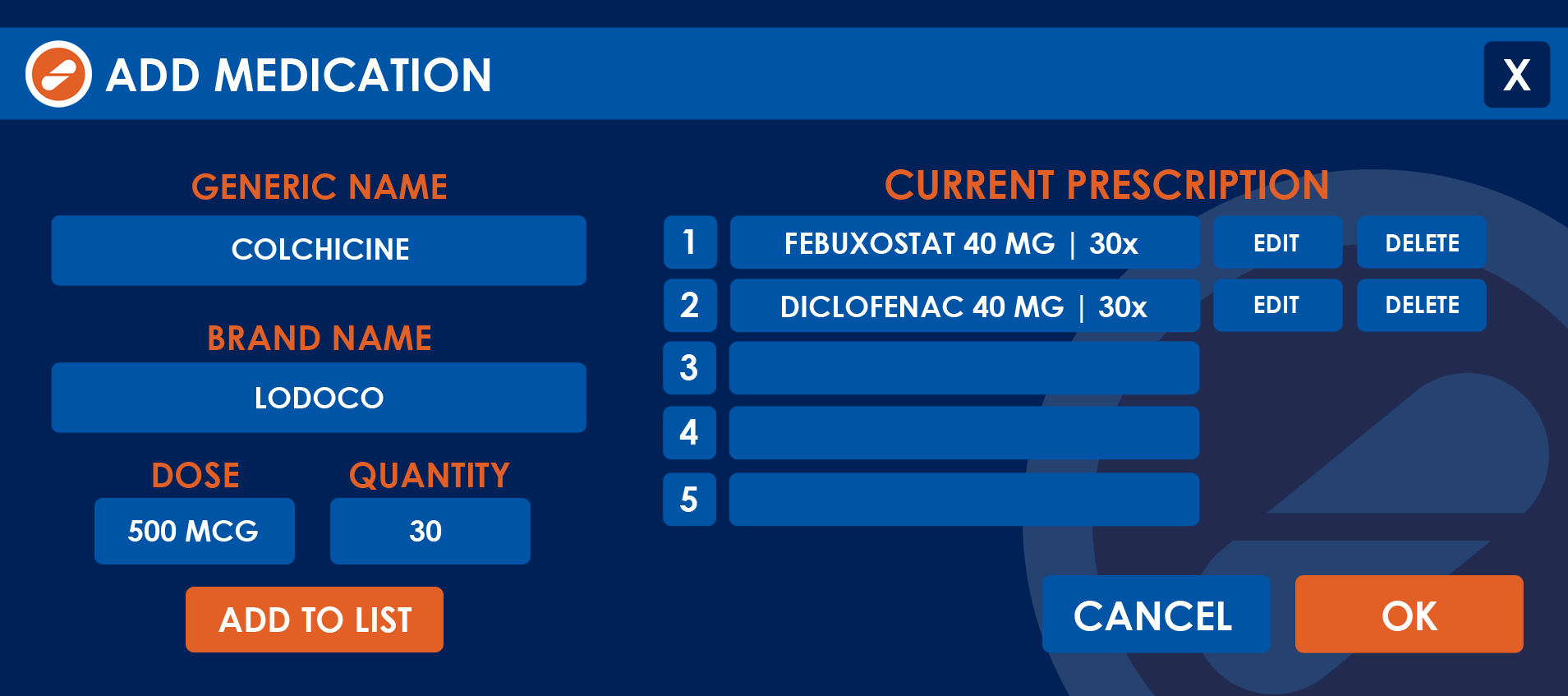
PROBLEMS YOU MIGHT ENCOUNTER
The application prevents you from selecting the Add Medication button
- REASON: The application disables the Add Medication button when the Patient Name fields are empty, the device has no internet connection, the current prescription already has 5 medications, or the user does not have a Prescriber role.
- SOLUTION: Check whether any of the above conditions apply, and then try again.
Error message when entering medication name: “Medication Incompatible with Patient”
- REASON: The patient’s profile does not match the medication you are trying to prescribe.
- SOLUTION: Ensure that the patient’s profile on the Daley Dose website is up to date. The application requires appropriate diagnoses to authorize the prescription of specific medications.
Error message when entering medication name: “Medication Unknown”
- REASON: The medication name you are trying to add does not exist in the Daley Database.
- SOLUTION: Ensure that the generic or brand name is correct. With the auto-complete feature, make sure at least the first 3 letters of the medication are correct.
Error message: “Unable to Contact Servers”
- REASON: The application cannot process your request because it needs to consult the Daley Database.
- SOLUTION: Ensure that the internet connection remains consistent throughout the process and try again.