DRUG HISTORY TAB
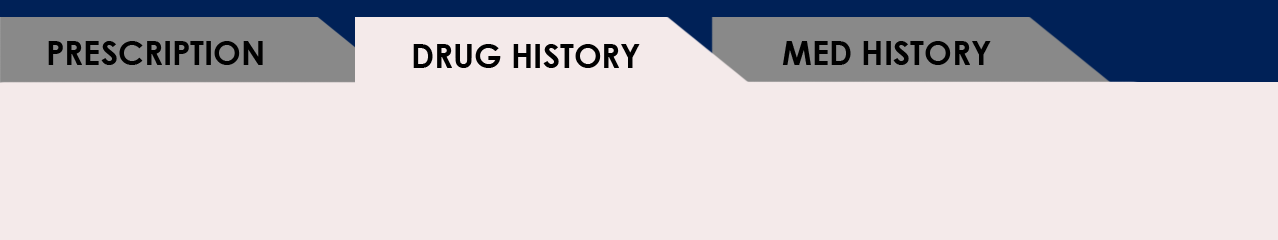
The Drug History tab enables you to review the current patient’s history of prescribed medications. The Daley Dose application syncs with the online database to provide updated digital records within 1 hour of any changes.
This tab is especially useful when checking for previous prescriptions issued by other doctors or hospitals. It supports local, national, and international records—provided the previous prescribers used the Daley Dose application.
By reviewing the patient’s drug history, the prescribing physician gains a broader clinical context and can tailor treatment accordingly. This is particularly important when prescribing medications that may cause interactions or contraindications.
Select the View Prescription Info button on a prescription entry to view additional information, including the prescribing physician and the location where the prescription was filled.
The Drug History tab is one of three tabs featured in the Work Area, alongside the Prescription and Med History tabs.
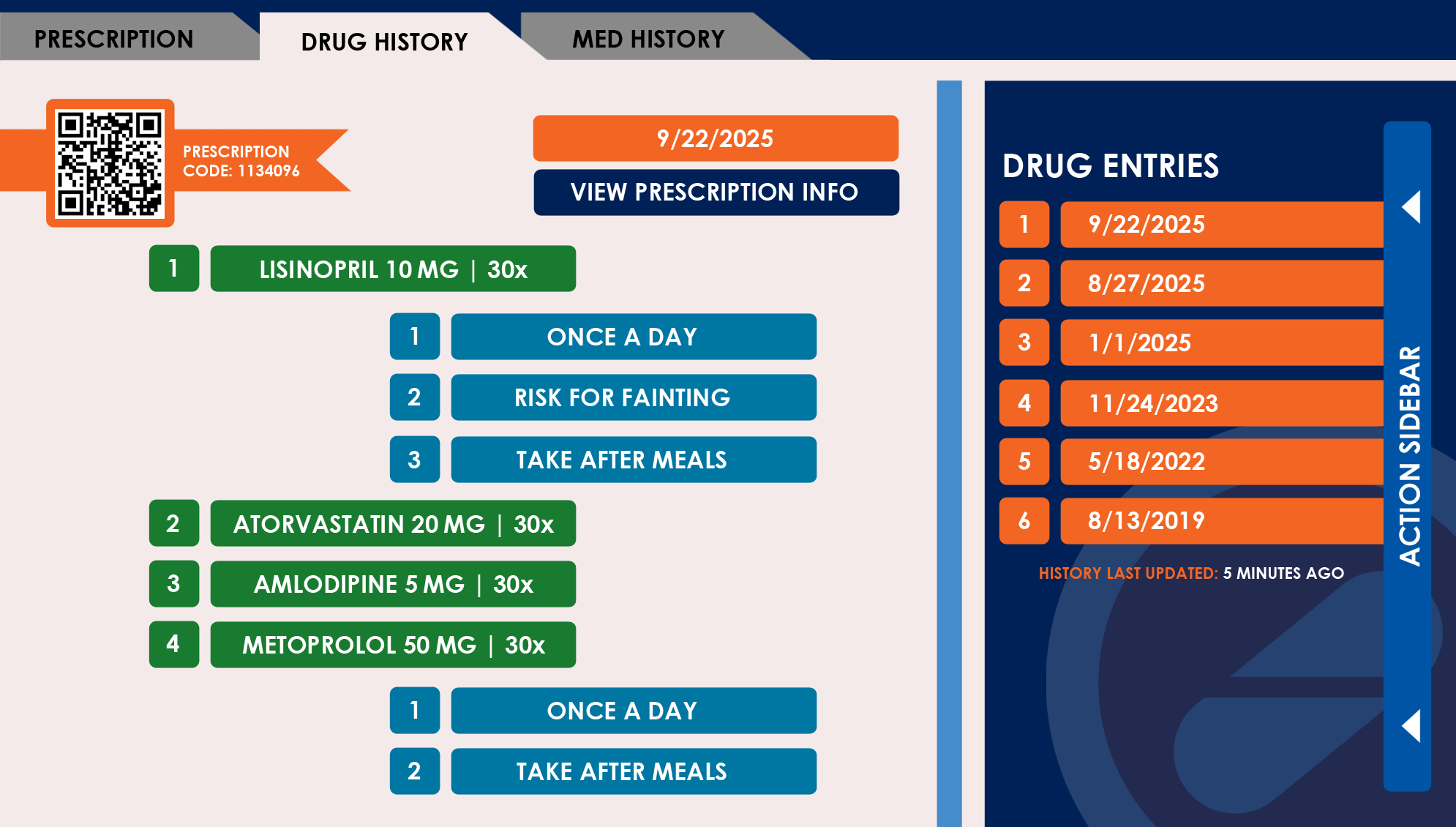
NOTES
- The Action Sidebar retracts to a more minimal pane to provide additional space for the Drug Entries panel.
- The information in the Drug History tab is read-only.
LIMITATIONS
- Prescription records older than the year 2000 must be manually digitized by their originating hospitals, clinics, or institutions before they can appear in the Drug History tab.
- Legal restrictions may prevent certain records from being displayed. For example, sealed court records or privacy-related exclusions may limit visibility.
- Because the Drug History tab syncs with the database each time you view it, the application requires an internet connection to use this functionality. Loading time depends on your current internet speed.