DALEY DOSE HELP FILES
The Help Files enable you to learn individual parts of the Daley Dose application.
You can access the help files from within the application by selecting the Help button or through the Daley Dose website.
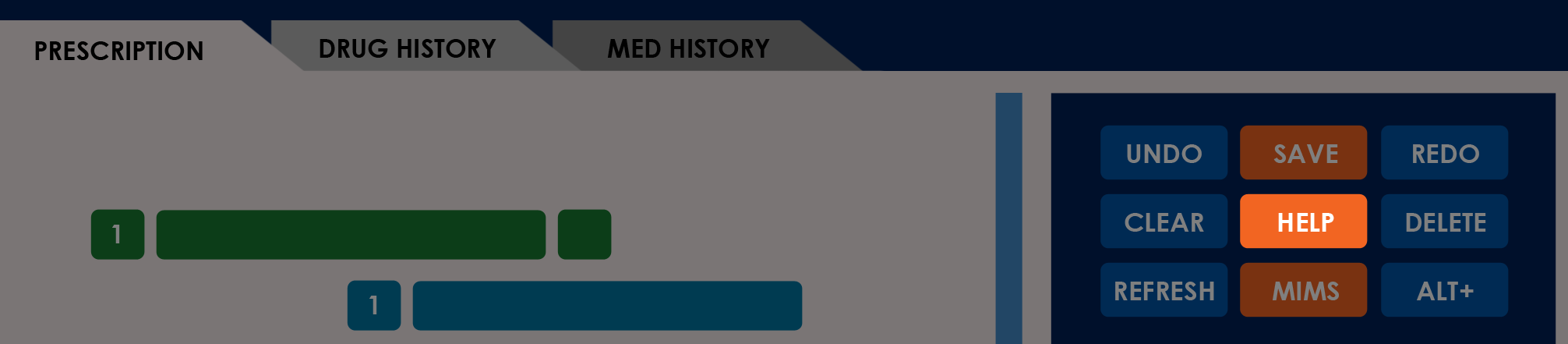
TABLE OF CONTENTS
To begin, select a topic. These topics group related information together for easy navigation.
APPLICATION FUNDAMENTALS
Explore core topics about the Daley Dose application and its features.
-
About Daley Dose
View general information and key features of the Daley Dose application. -
About User Roles
View available user roles, including each role’s responsibilities and limitations. -
About Prescription Restrictions
View details about the Prescription Restriction feature, which prevents selected Prescribers from ordering specific types of medication.
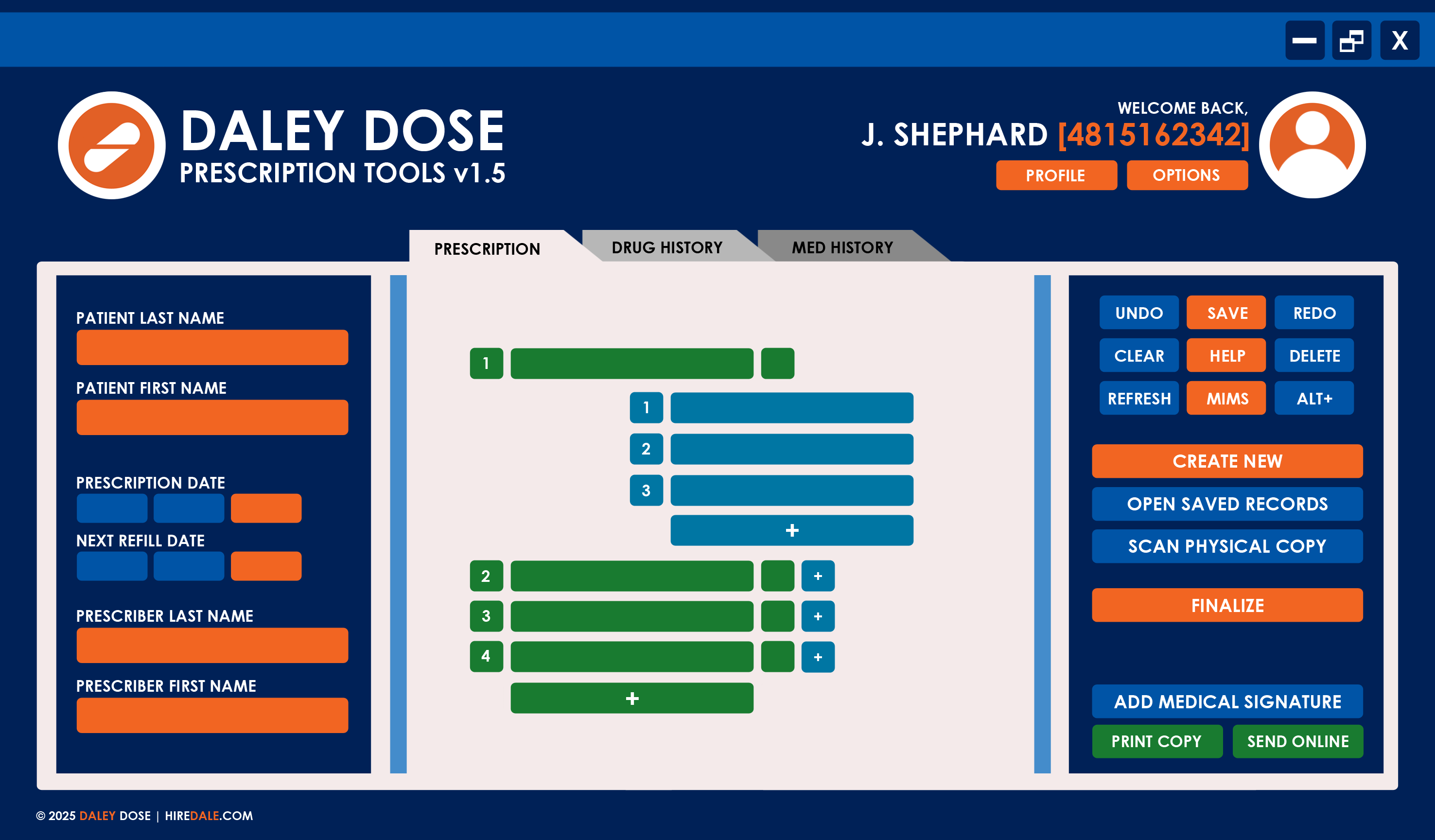
WINDOW DEFINITIONS
View available windows and their functions in the application.
-
Home Window
Starting point for creating and managing patient prescriptions.Here, you can view and access the three core tabs used to build, review, and finalize prescriptions.
-
Prescription Tab
Central workspace for creating and managing prescriptions. Displays all entries in the current prescription. -
Drug History Tab
View the patient’s digitized prescription history from the past 20 years. -
Med History Tab
View the patient’s digitized medical conditions and treatments from the past 20 years.
-
-
Add Medication Window
Add, edit, or remove medications from the current prescription. -
Add Alternative Window
Add, edit, or remove alternative options for medications. Alternatives are used when the main medication is unavailable. -
Add Notes Window
Add, edit, or remove notes attached to the current prescription. -
Scan Window
Scan a handwritten prescription and convert it to a digital version.
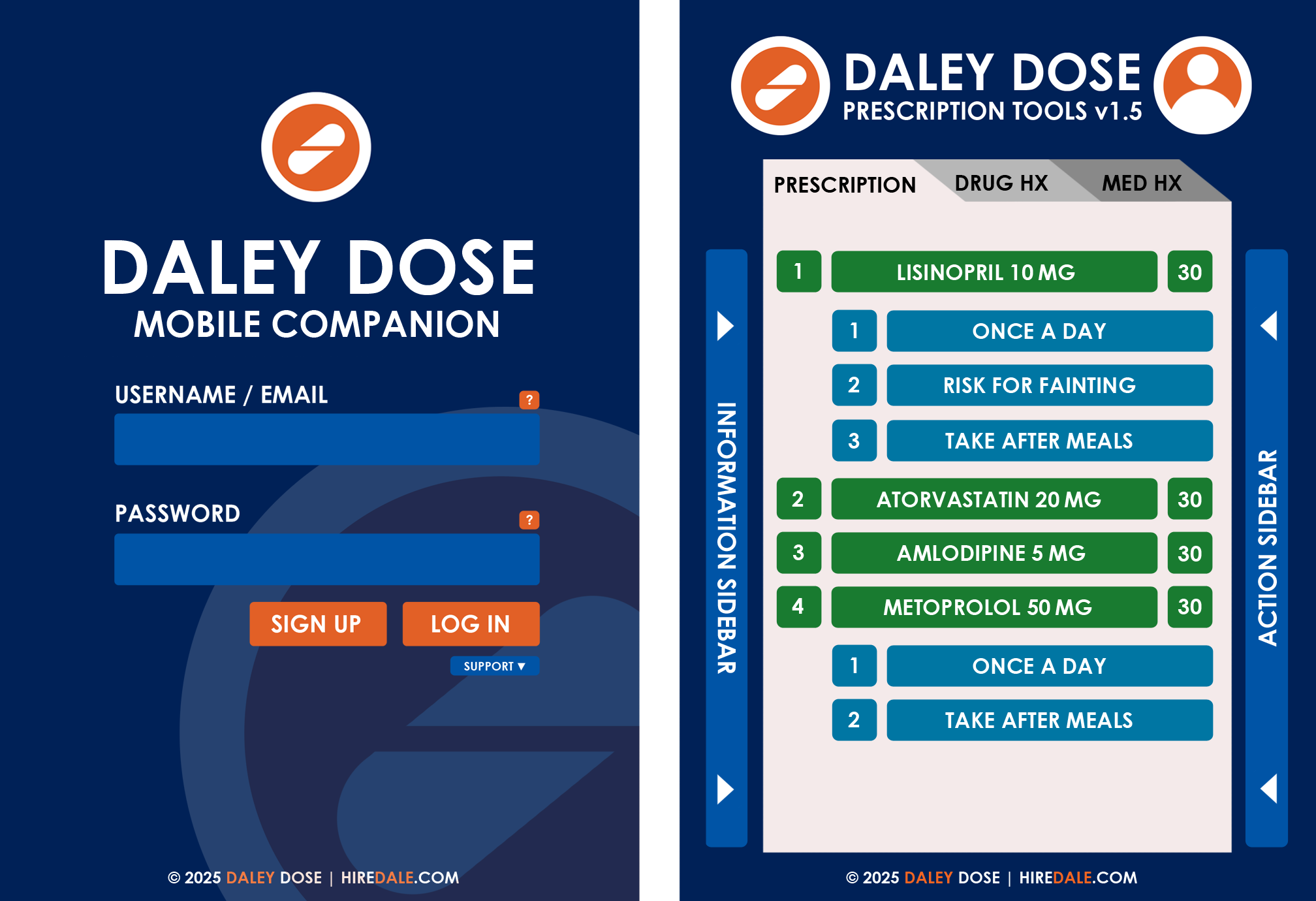
SYSTEM SETUP GUIDES
Learn how to install, troubleshoot, and update the application.
- How to install the Daley Dose application
- How to install the mobile companion app
- How to check for application updates
- How to set up accounts and log into Daley Dose
USER INTERFACE GUIDES
Learn how to perform tasks in the application.
- How to create a new prescription
- How to add medications to a prescription
- How to add alternatives to medication entries
- How to delete medications from a prescription
- How to add, edit, and delete medication notes
- How to finalize and send out a prescription
- How to digitize a handwritten prescription