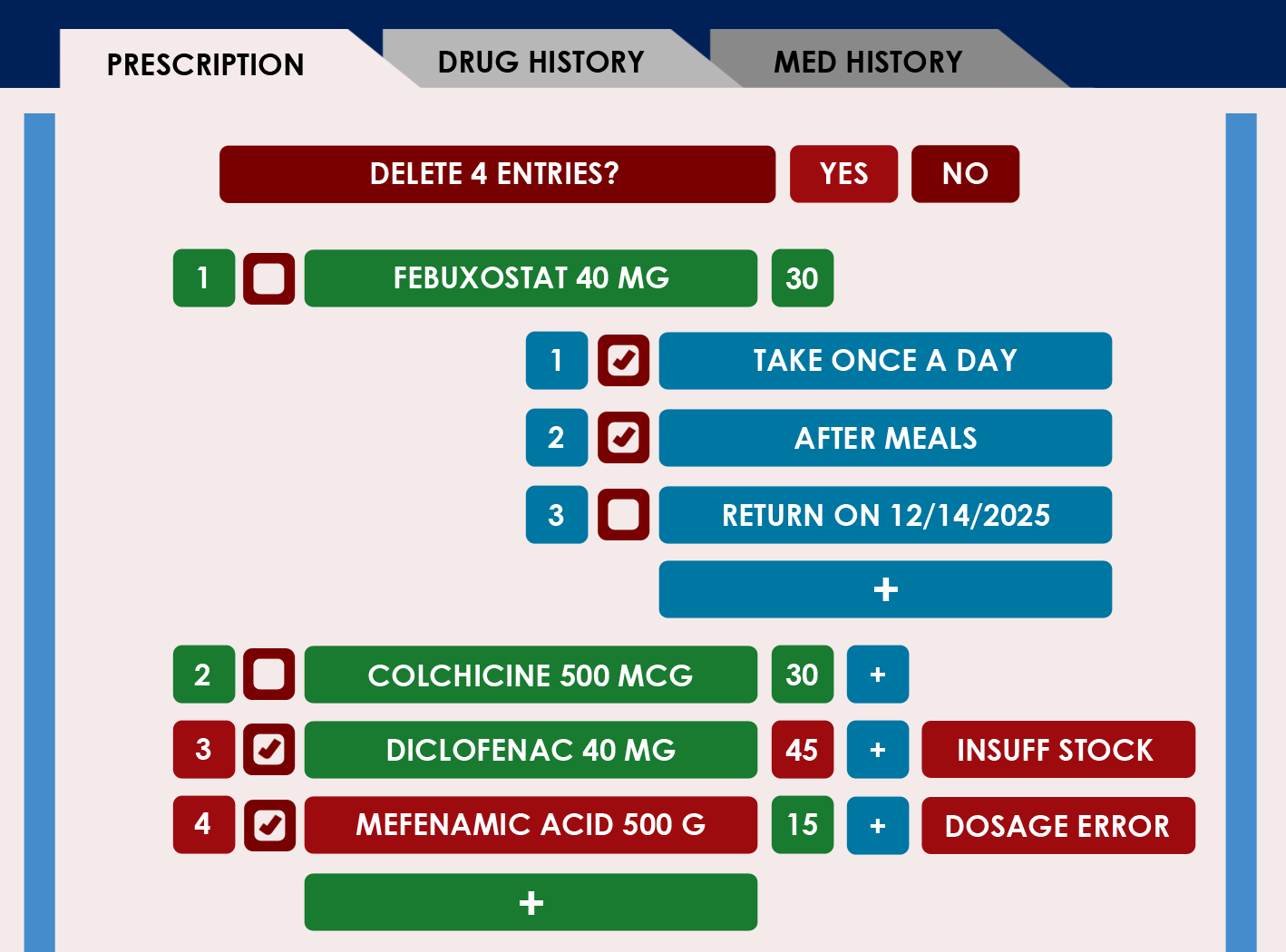DELETE MEDICATIONS AND NOTES FROM A PRESCRIPTION
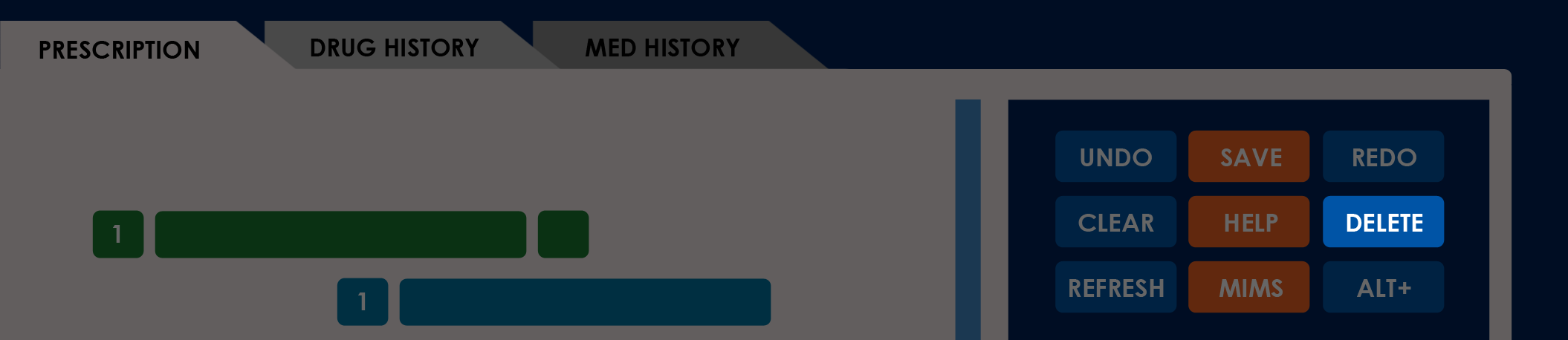
To delete an entry the current prescription, follow these steps:
- On the Action Sidebar, select the Delete button.
- The application enables Delete Mode and displays checkboxes next to existing entries in the Prescription tab.
- Select the checkboxes for the entries you want to delete. When finished, select Yes.
- The application displays the confirmation message “Are you sure you want to delete this from the prescription?” before removing the medication from the list.
- Select the Delete button again to close Delete Mode.
NOTES
- Deleting a medication entry also deletes any note attached to it.
- Leaving all checkboxes cleared and selecting the Delete button closes Delete Mode without removing anything.